Struggling to get your Hive back alive? It's a common issue (which, isn't really a good thing, is it?). Let's try to resuscitate your home's smart heating, and see why it's acting dumb.
- Common Reasons Why Your Hive App Isn't Working
- 1. Hive App Not Working on iPhone or Android
- 2. Hive Heating Not Working But Hot Water Is
- 3. Hive Thermostat Working But Not the App
- 4. Hive Thermostat Stuck on Searching
- 5. Hive App Schedule Not Working
- Common Hive App Error Codes and What They Mean
- Final Thoughts: Can a Hive Come Back Alive?
You bought a Hive thermostat to make your life easier. You imagined effortless heating control from your phone, adjusting temperatures while still in bed. But now, the Hive app isn’t working, and instead of convenience, you’re wanting to stab really sharp pins in to your face.
If you’re sick of refreshing the app and watching nothing happen, you’re in the right place. Below, we’ll break down exactly why your Hive thermostat or app isn’t working and how to fix it, without needing to tear your hair out or smash the thermostat off the wall.
Note: If your heating issues go beyond Hive, maybe it’s time for a new boiler installation.
Common Reasons Why Your Hive App Isn't Working
Before we even start, let’s be clear, there are a number of reasons why your Hive isn’t playing with your balls.
But, before troubleshooting, your Hive app or thermostat may be working as intended, but, due to the insanely silly amounts of modes and settings, perhaps it’s just set up wrong.
Here’s a quick and easy video on how to use a Hive thermostat, to start:
Still not right? thought so.
Let’s run over the most common ones below, and see where we go, eh?
1. Hive App Not Working on iPhone or Android
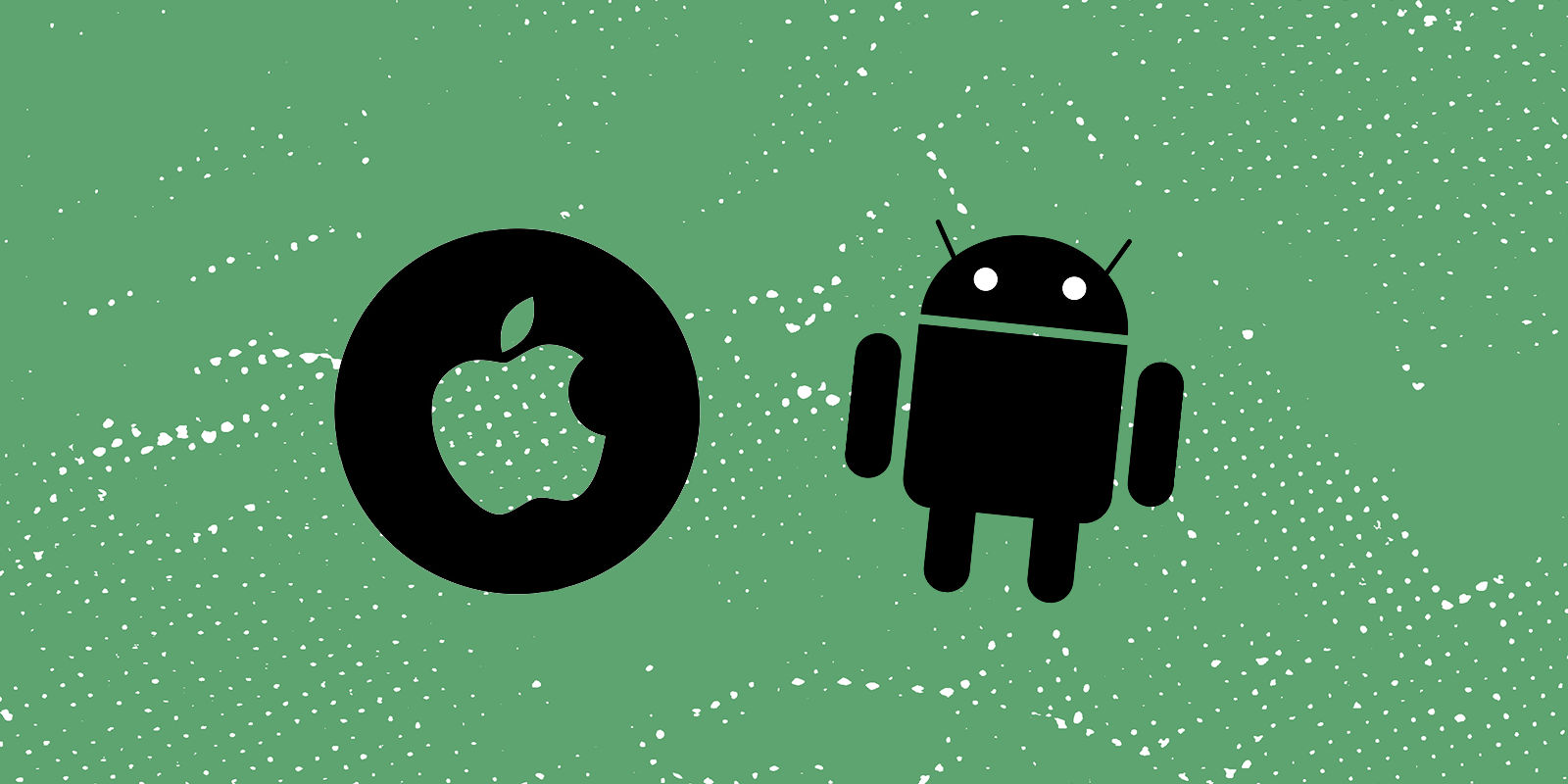
The Hive app refusing to open, crashing, or freezing on your phone is a top complaint and plagues many a user. Nine point 6 times out of ten, this is due to an outdated app version, a software bug, or your phone simply throwing a tantrum (…before you throw it on the window).
So, here’s some quick pointers and fixes if your apps having a paddy:
First, check for app updates
Open the App Store (iPhone) or Google Play Store (Android) and update Hive.Clear the Hive app cache
On Android, go to Settings > Apps > Hive > Storage > Clear Cache.
On iPhone, simply uninstall and reinstall the app.Restart your phone
Sounds basic, but it fixes a lot of issues.Disable VPNs or ad blockers (rare)
If you have a VPN, try disabling it. They can interfere with app connectivity.
If your boiler is the ones that’s acting up, it can sometimes be pressure loss, so, here’s why your boiler might be losing pressure.
2. Hive Heating Not Working But Hot Water Is
If your hot water works, but the heating won’t turn on, the thermostat might not be talking to the boiler properly. This is annoying, like getting a spider web off your face, but fixable.
A bit like Boris’ banter during lockdown, this typically usually a breakdown in communication
Here’s how get your Hive app and boiler chatting again:
Check the heating mode
Open the Hive app and ensure heating isn’t stuck on ‘Off’.Restart the Hive Hub
Unplug it for 30 seconds, then power it back on.Manually set the thermostat to full heat
If the boiler ignores it, the issue might be with the boiler, not Hive.Bleed your radiators
If they’re staying cold, airlocks could be stopping heat from circulating.
If you think the Hive is working okay, but the radiators aren’t warming up, here’s how to fix a cold radiator.
3. Hive Thermostat Working But Not the App
If the thermostat is working fine manually but refuses to respond in the app, the issue is likely a Hive server outage or a dodgy connection.
Here’s some quick check-points:
Check Hive’s service status
Visit Hive’s status page to see if their servers are down.Restart both the thermostat and Hive Hub
A quick reboot can refresh the connection.Check if your app needs an update
Old versions can cause syncing failures.
Curve-ball: If you’re ready to ditch Hive, check out our guide on the best smart thermostats.
4. Hive Thermostat Stuck on Searching
A Hive thermostat that won’t connect and stays on “Searching” is usually suffering from a lost link to the Hive Hub. If it can’t reconnect, it’s about as useful as a paperweight.
Without a connection to the Hive Hub, Your Hive app and smart thermostat will be in a state of uselessness forever and ever
Here’s some quick steps to reconnect your Hive’s back up:
Restart the thermostat
Remove and reinsert the batteries (if applicable).Reboot the Hive Hub
Unplug it, wait a minute, plug it back in (believe it or not, this genuinely works)Check WiFi strength
A weak signal can cause connection drops.Re-pair the thermostat
In the Hive app, navigate to settings and follow the steps to reconnect.
5. Hive App Schedule Not Working
If your heating is ignoring your schedule or turning on at random times, there’s likely a syncing issue between the thermostat and the Hive app.
Try get your Hive back alive, by:
Check the app’s time zone settings
A mismatch can cause scheduling confusion.Ensure ‘Schedule Mode’ is activated
If it’s on ‘Manual,’ your set schedule won’t run.Delete and recreate your heating schedule
If it’s corrupted, resetting it can restore function.Restart the Hive Hub
It may need a fresh connection to sync properly.
Note: If your boiler is old as mould and you’re considering a new one? Check out the best combi boilers.
Common Hive App Error Codes and What They Mean
Getting proper nerdy now, aren’t we?
Here’s a list of the most common error codes that your Hive might throw up when it isn’t working:
Error Code | Issue | Solution |
101 | Hub can’t connect to WiFi | Restart router & move Hub closer |
301 | Thermostat not responding | Check & replace batteries |
409 | Device already registered | Reset & re-add it in the app |
600 | Cloud server issues | Wait for Hive to fix it |
999 | Unknown error | Contact Hive customer support |
Final Thoughts: Can a Hive Come Back Alive?
If your Hive app isn’t working, you now have (almost) every possible fix at your disposal.
But if you’re spending more time troubleshooting than enjoying warm, reliable heating, it might be time to switch to a system that actually works.
👉 Check out our top-rated alternatives: Best smart thermostats.
Still freezing? Maybe the problem isn’t the app—it’s your boiler. Get a fixed-price boiler quote and finally get some reliable heating.





